5 simple steps to show your emotions live:
Choose the product you want to order
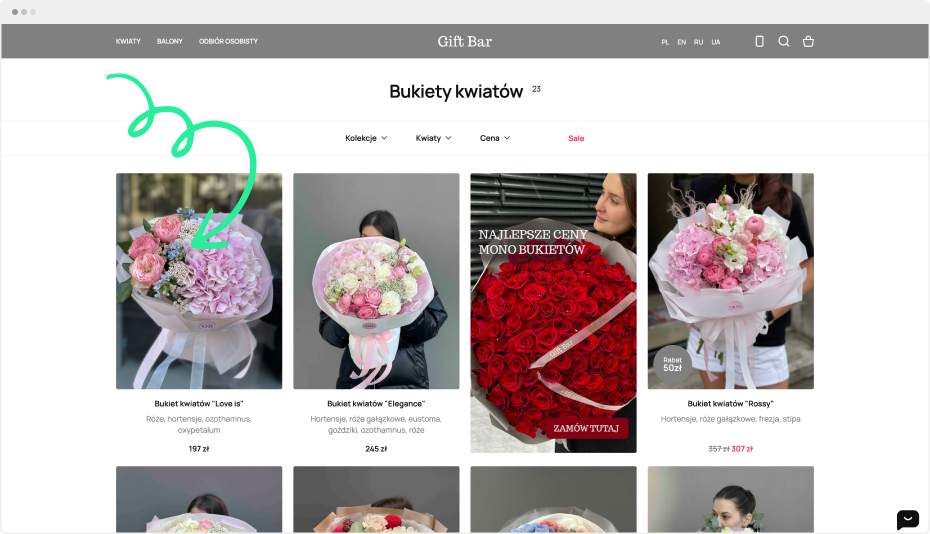
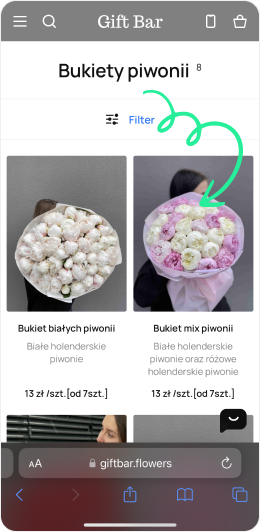
In the selected product, find the section "Add free video greeting," which will allow you to add a welcome video for that product.
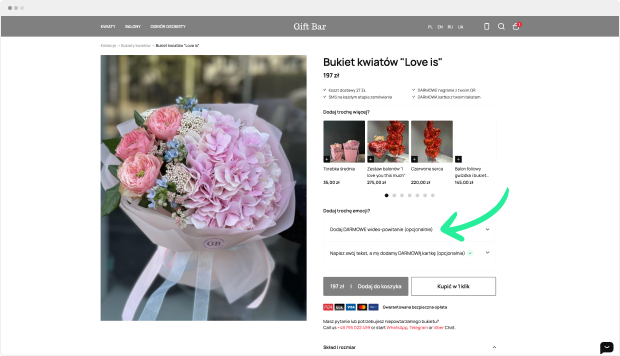
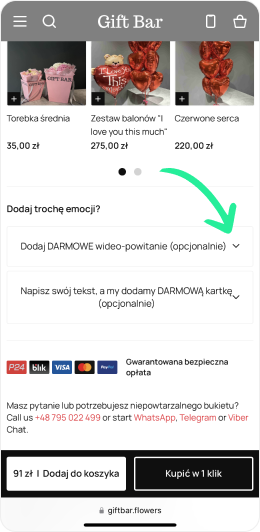
Click the "Choose file" option and select the appropriate video file from your computer, mobile phone, or tablet. Make sure the file size does not exceed 100 MB, as required.
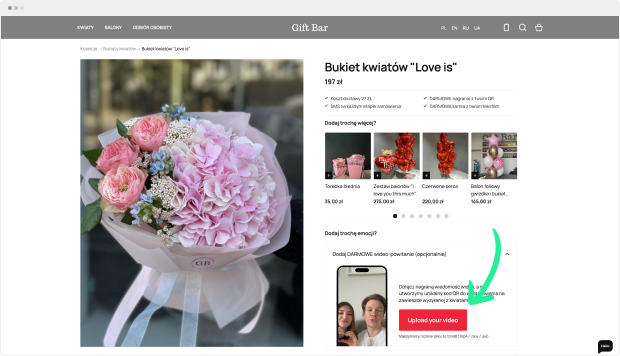
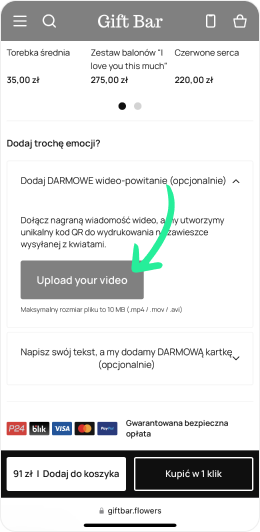
After selecting a video file (.mp4 / .mov / .avi / .hevc), you can optionally write a message on a card for the recipient in the field below.
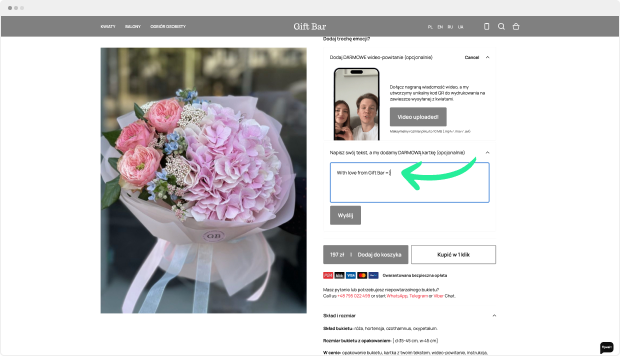
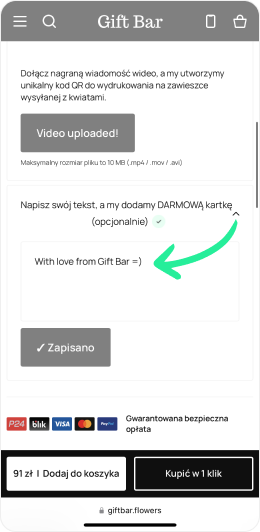
Check that all the information has been entered correctly. If so, a confirmation "Video added" will appear in the field.
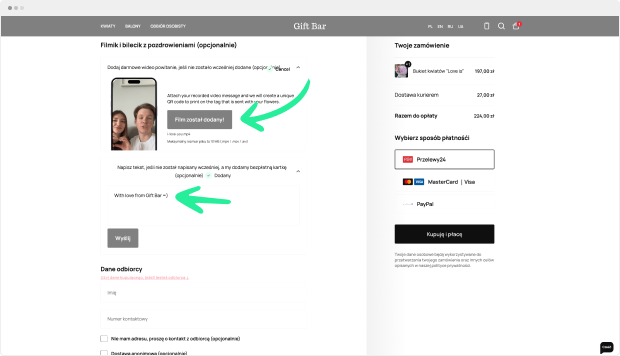
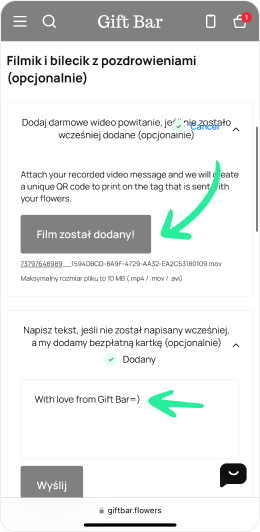
Done!
The video greeting has been successfully added to the product on the florist's website, and the recipient can enjoy a personalized experience when receiving their order.
Notes
- Only 1 video is attached to 1 order.
- If you add multiple products to one order, you don't need to attach a video greeting to each one.
- If you add multiple videos, the recipient will receive only the last video attached.
- You can add the video once, either at the product selection stage or when placing the order.
- After placing and paying for the order, the recipient will receive a QR code that will allow them to play the greeting video.
- The QR code is unique for each order and will be available only to the recipient.